’s bookmark. Users might notice their bookmark menu list getting longer and longer. They might have forgotten some of the bookmarks and never accessed these sites for a long time. These bookmarks could have”expired” and become irrelevant to users. To assist busy users to upkeep and clean up these old and expired bookmarks, Firefox users can try a free and tiny extension, namely Bookmarks Archiver.
Bookmarks Archiver works on a pretty simple concept. This application allows users to set a time frame for the application to filter the expired bookmarks that hae not been accessed within the time frame. For example, users could set 90 days as the expiry period:
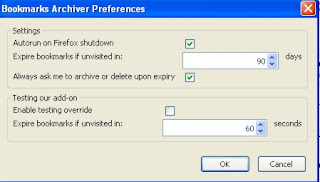 Once these bookmarks are categorized expired, users will be prompted a message to notify them of the expired bookmarks. Users will thence decide whether to archive or delete these bookmarks.
Once these bookmarks are categorized expired, users will be prompted a message to notify them of the expired bookmarks. Users will thence decide whether to archive or delete these bookmarks. The archived bookmarks will be saved in an archive folder. If an archived bookmark is revisited, the bookmark will go back to its original folder again. Bookmarks Archiver works only for Firefox browser in all Windows, Mac and Linux platforms. Bookmarks Archiver is useful for users who don’t have time to upkeep their menu list and want to look for a quick and straightforward measure to clean up the list.
The archived bookmarks will be saved in an archive folder. If an archived bookmark is revisited, the bookmark will go back to its original folder again. Bookmarks Archiver works only for Firefox browser in all Windows, Mac and Linux platforms. Bookmarks Archiver is useful for users who don’t have time to upkeep their menu list and want to look for a quick and straightforward measure to clean up the list.





Comments
0 Response to 'Download Firefox Extension Bookmarks Archiver To Upkeep and Tidy Expired Bookmarks'
Post a Comment