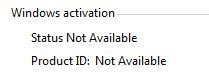
When user run slgmr -dli or slmgr -dlv commands to verify the activation status of the Windows 7 system, the following error will occur:
On a computer running Microsoft Windows non-core edition, run ’slui.exe 0×2a0×80070422′ to display the error text.
Error: 0×80070422
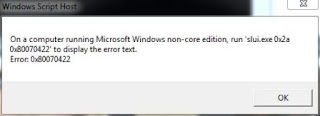
On running slui.exe 0×2a0×80070422, the following error message is described:
Error 0×80070422: The service cannot be started, either because it is disabled or because it has no enabled devices associated with it.
The error potentially affect Windows 7 from activate properly. The error happens because Software Protection
service (sppsvc.exe), which enables the download, installation and enforcement of digital licenses for Windows and Windows applications, is disabled or prevented from running properly. If user ran Windows 7 WAT disabler or removal crack before, the service likely to be disabled.
So, to fix the activation status not found or 0×80070422 error on SLMgr command, enable and turn on Software Protection service. Set it startup type to Automatic (Delayed Start), and then error should be fixed immediately.
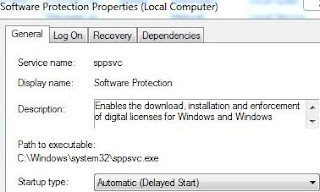






Comments
0 Response to 'Fix Windows 7 Activation Status Not Available or SLMgr 0×80070422 Error'
Post a Comment